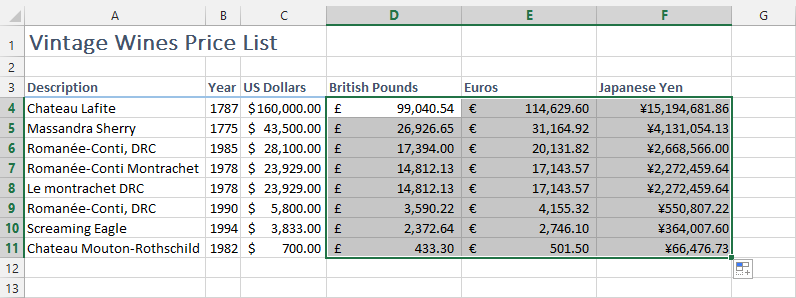
Name a cell with an excel Range name
In this tutorial. We’re going to set the Excel Range name for the cells in worksheet. Let’s have a look on the worksheet i’ll be using. In this worksheet, we’ll change the price of wines from US Dollars to British Pounds, Euros and Japanese Yen. I’ll be using currency conversion rates in a table so […]
Read More
Group Box and option button excel form controls
In this tutorial, you will learn, how to make a group box and add option button for excel form controls. Below is the sheet, i’ll be using for interest calculator. Step 1: We will use form controls. Form controls are advanced level features in excel that are hidden from normal users. So, we need to […]
Read More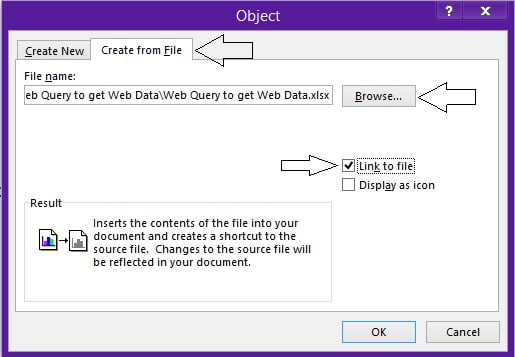
Link Excel worksheet to Word Document
In this tutorial, you’ll learn to link Excel Worksheet to Word Document instead of embedding Worksheet in the document. Below are some steps to make it work: Excel worksheet to Work document Step#1: Open new Word Document. Define your template and Write whatever the text you want before the Worksheet. Step#2: Next step is to […]
Read More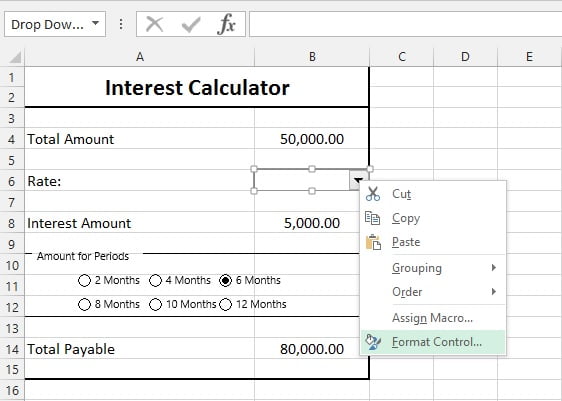
ComboBox from Excel Form Control
In this tutorial, you’ll learn how to use Combo Box form control in your excel sheet. We’ll be using Interest Calculator for this purpose, as shown below: Step #1: We’ll replace “Rate group box” with Combo Box. So, we’ll select Group box and press ‘Del’ button. Then, press ctrl and click on Radio Buttons to […]
Read More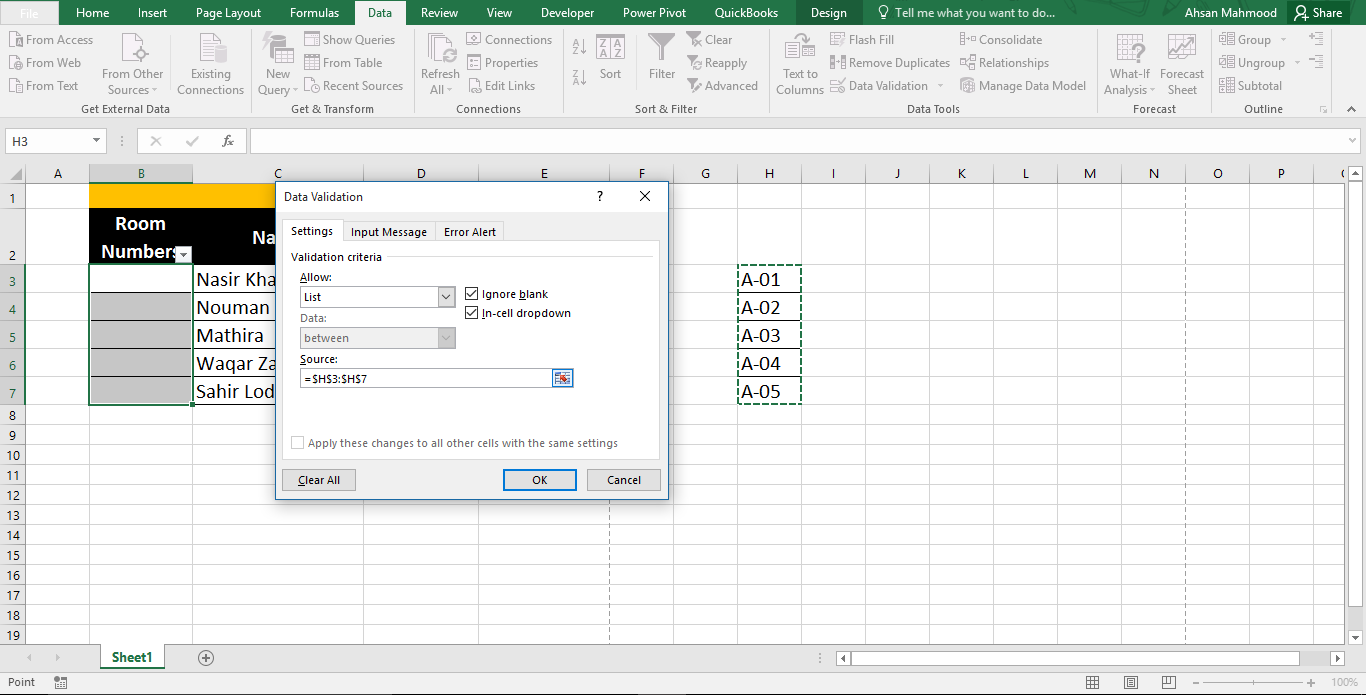
How to do data validation in Excel 2016
Data Validation helps us to make our Excel sheet error free. With data validation, we can define which data type cell can accept. We can also provide a list of values, in which we can select. Entering wrong value will prompt with an error. In this tutorial, we’ll learn how to do data validation in […]
Read More



